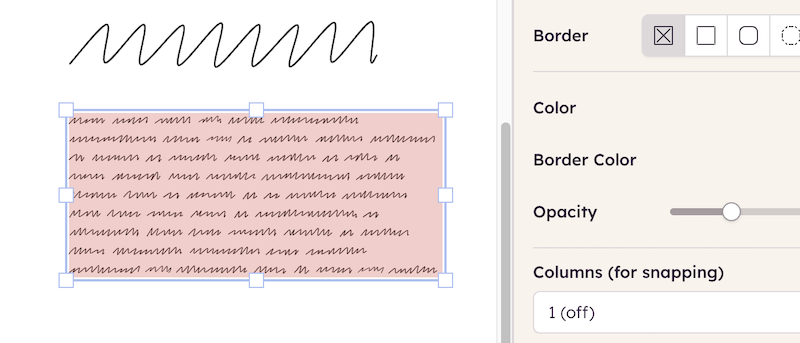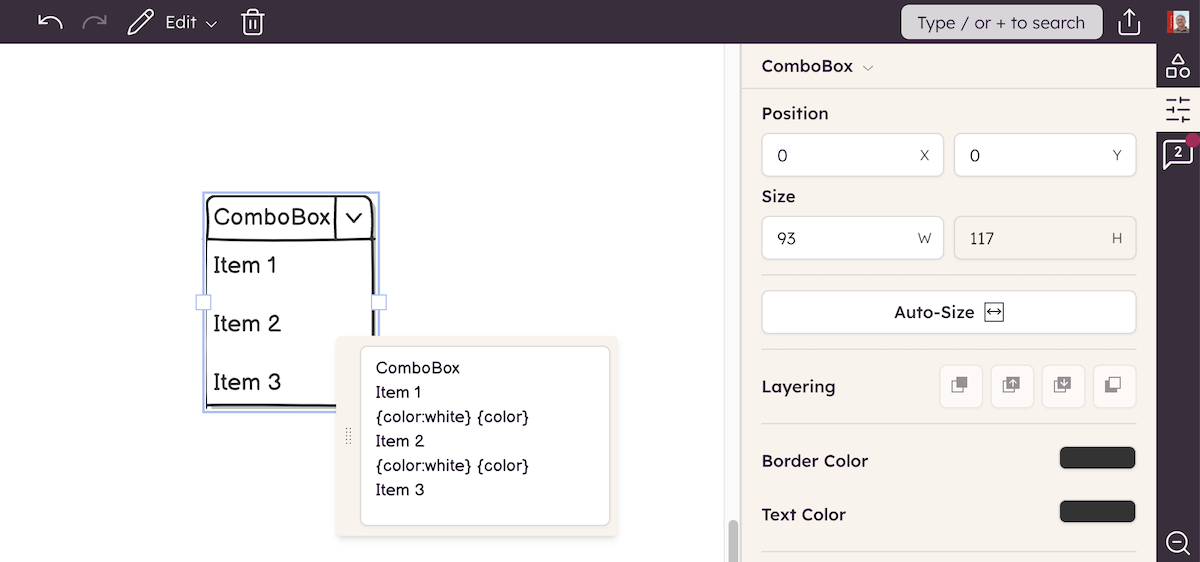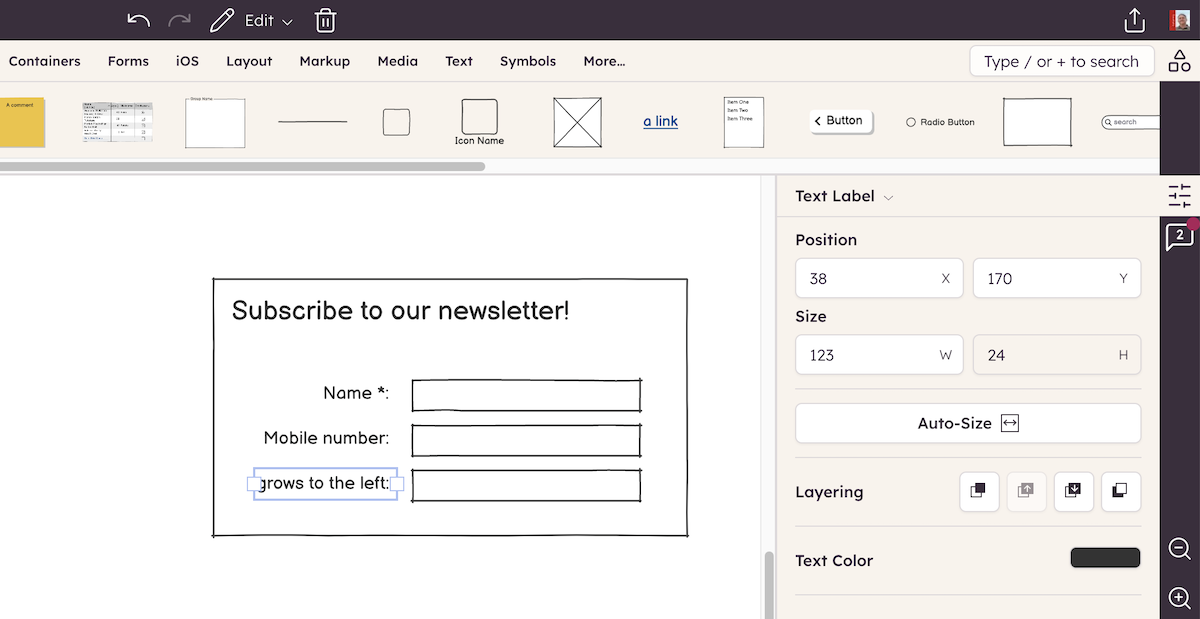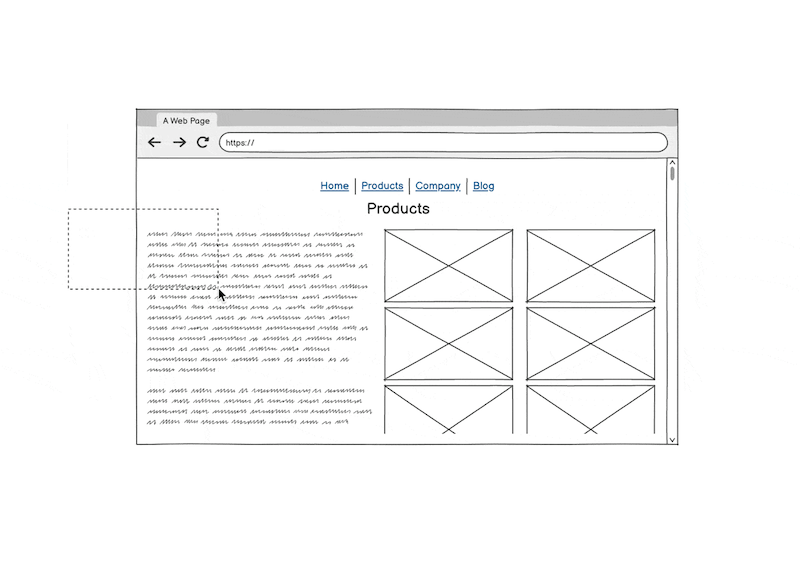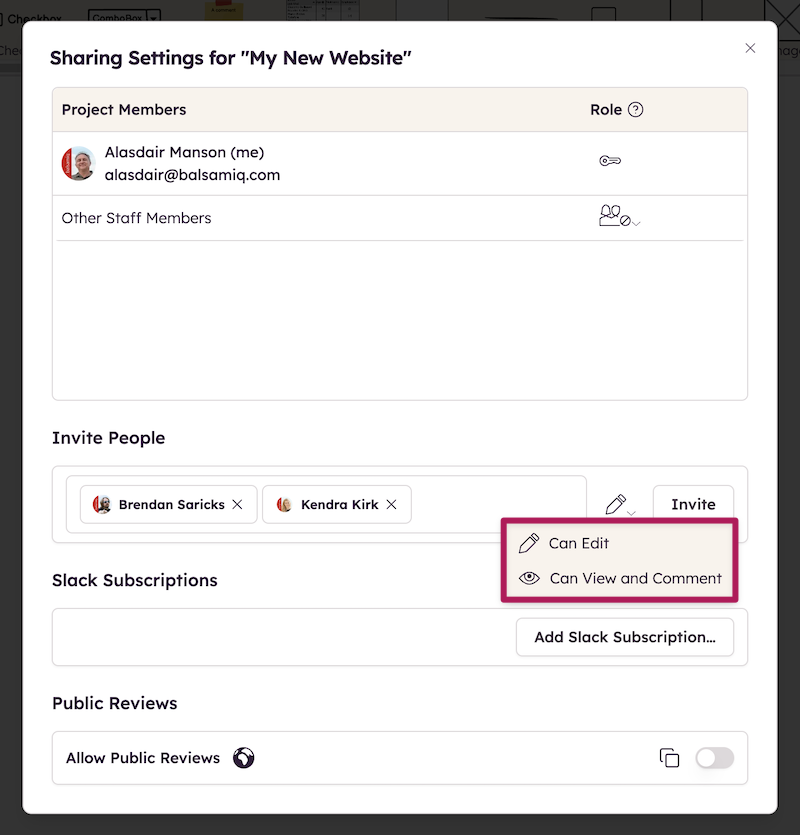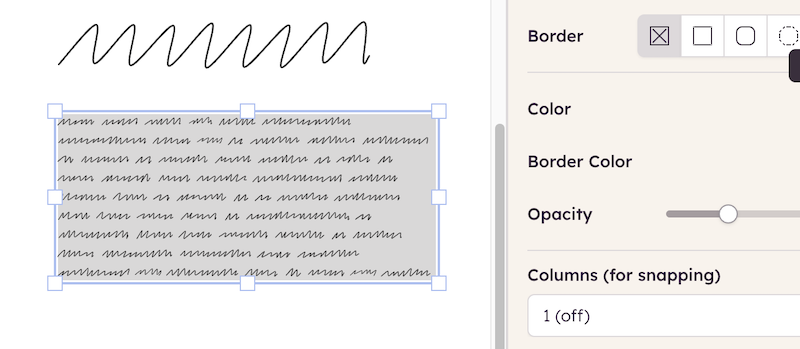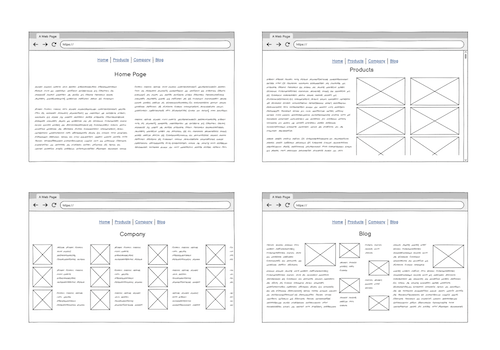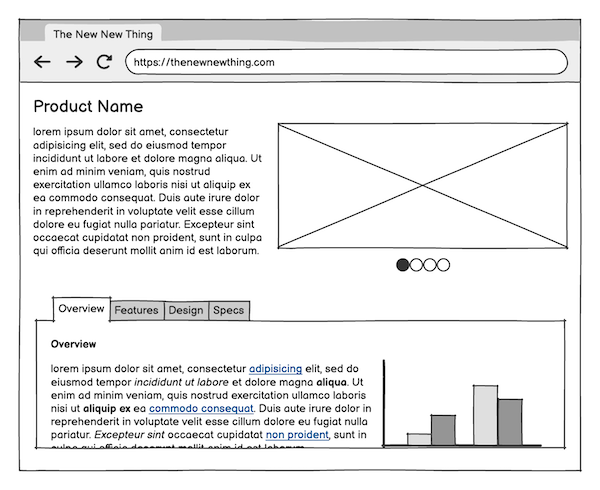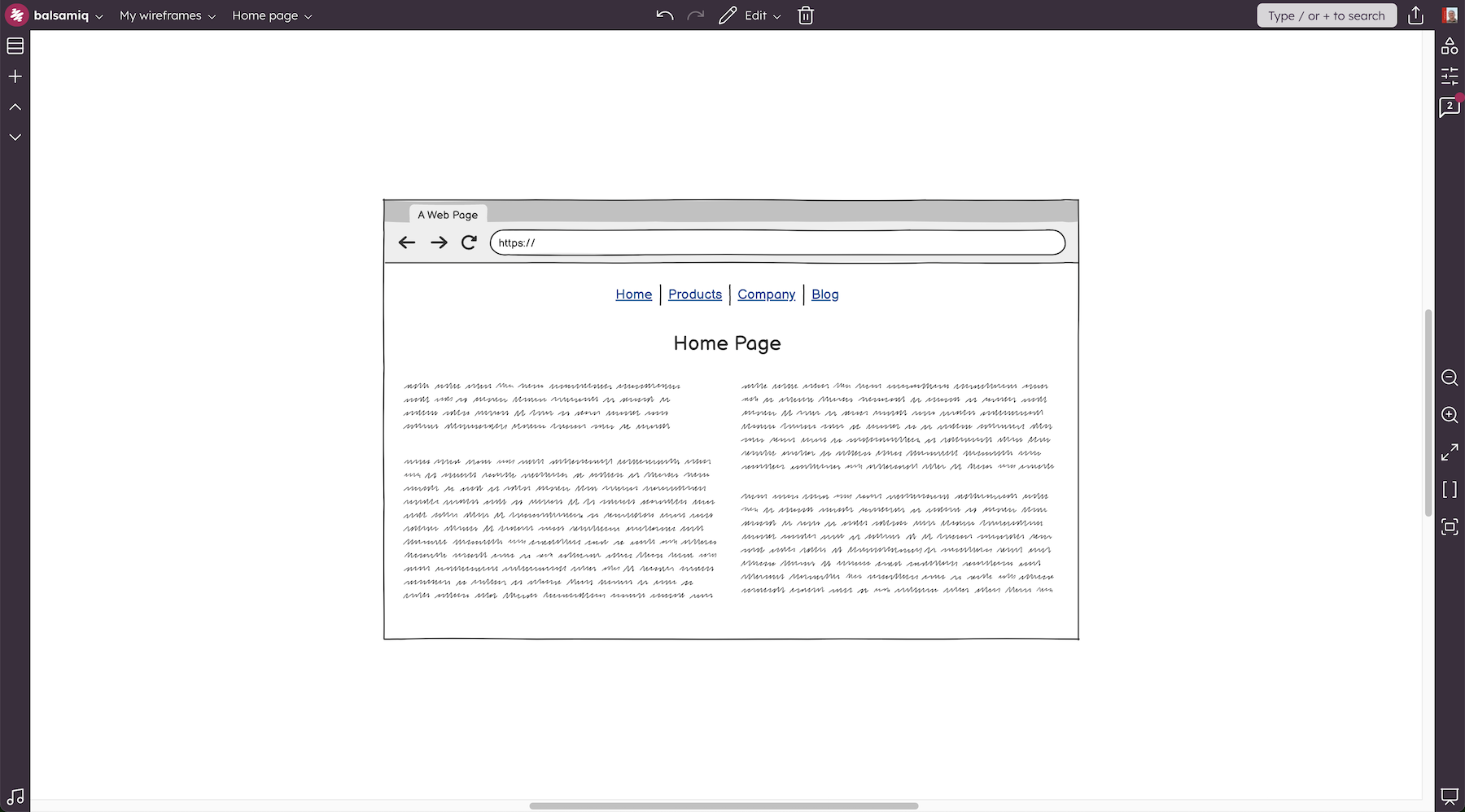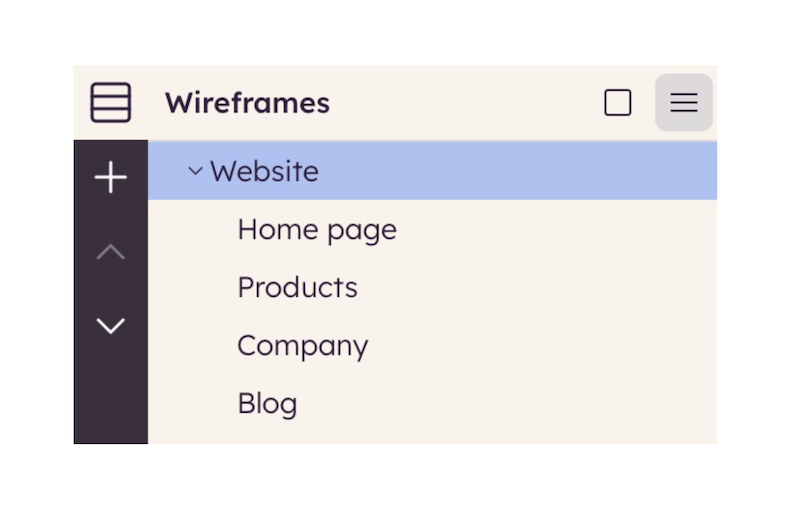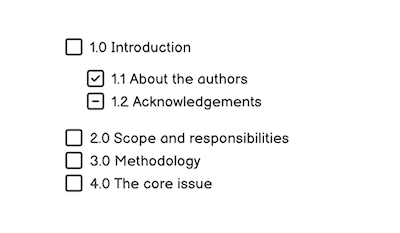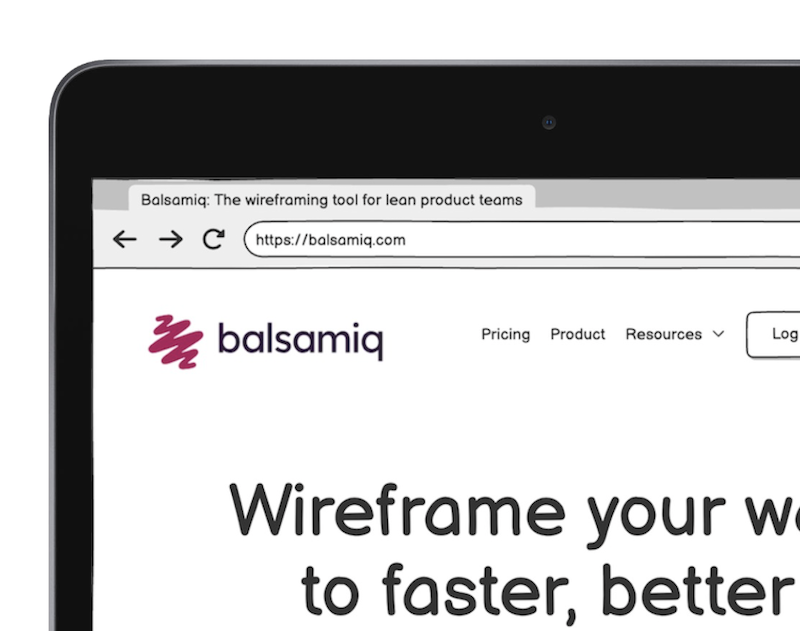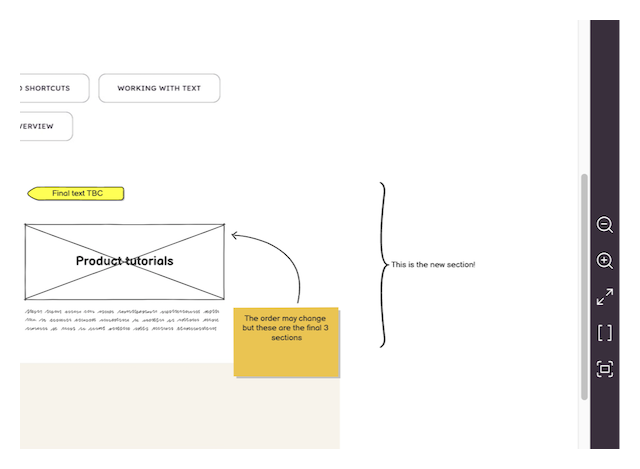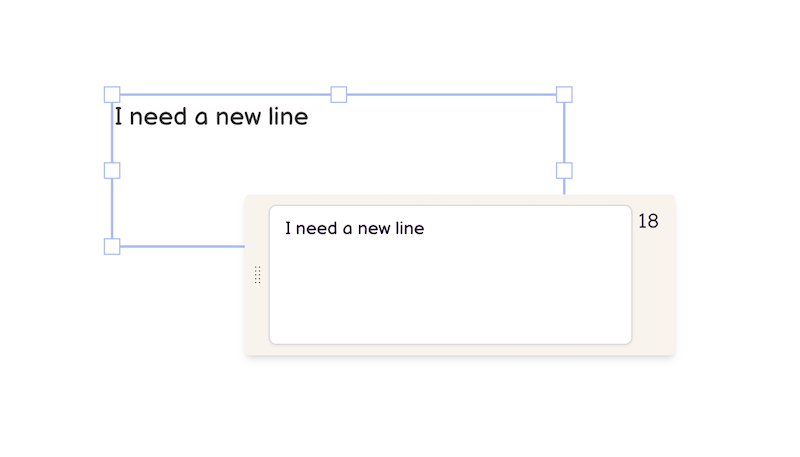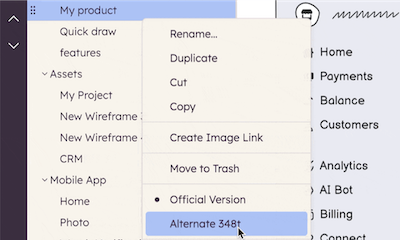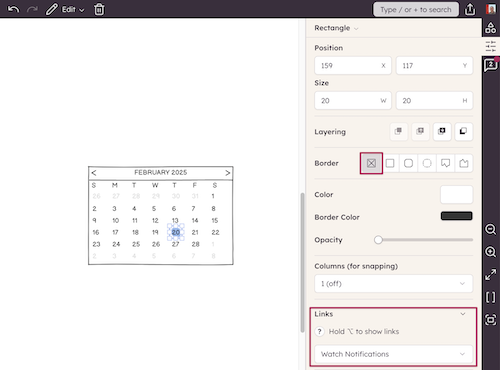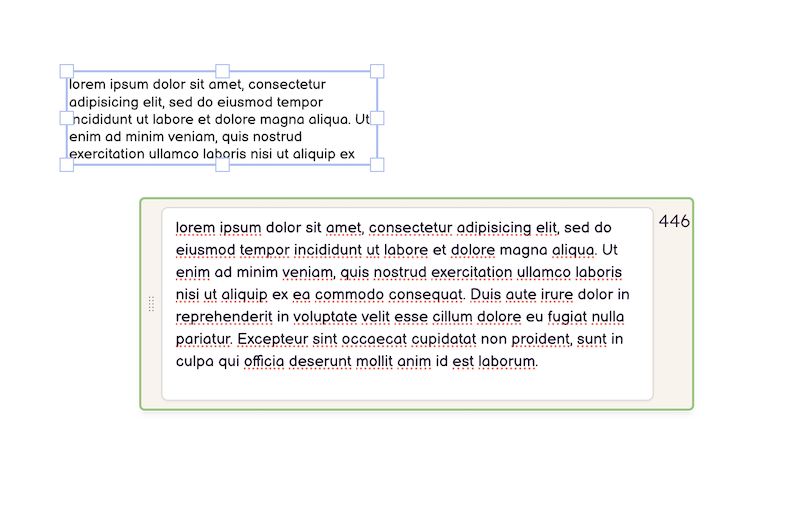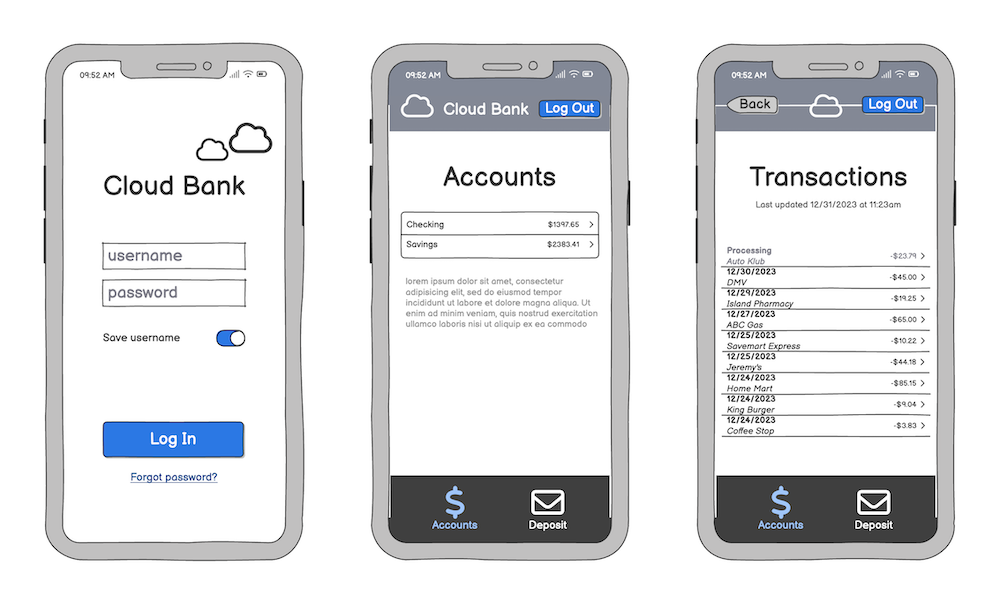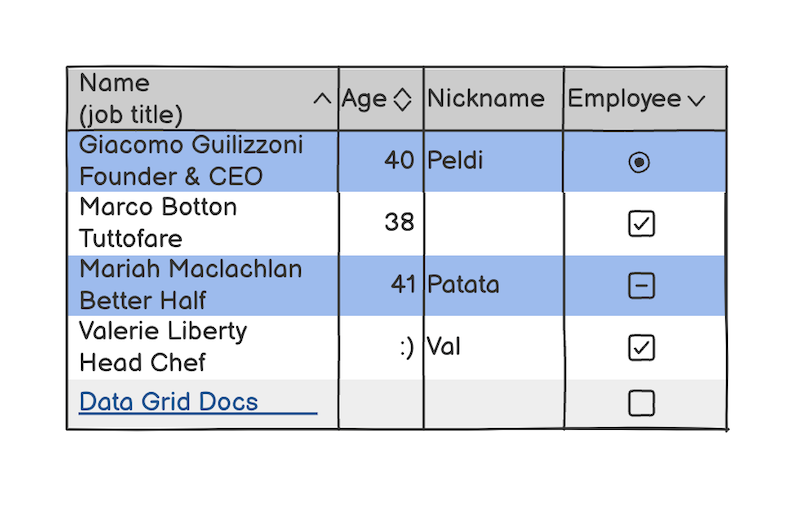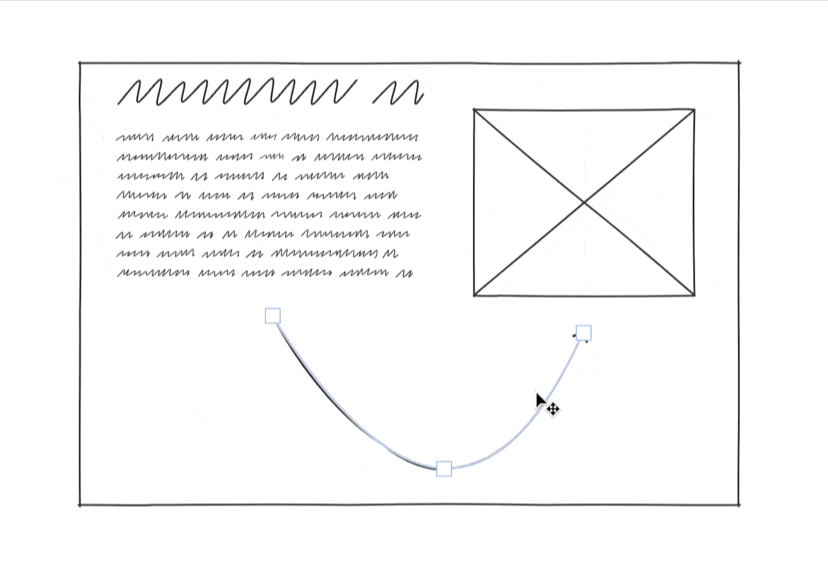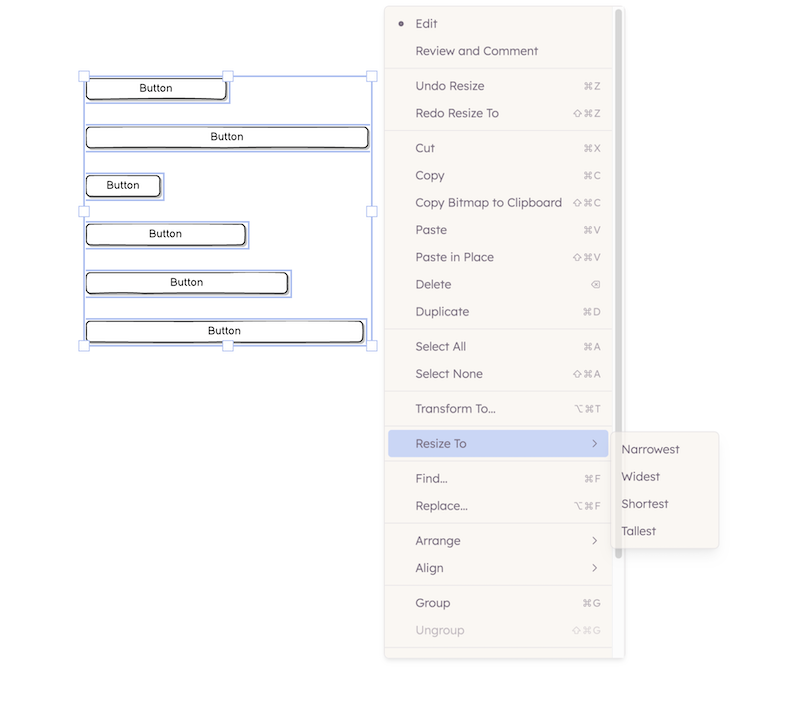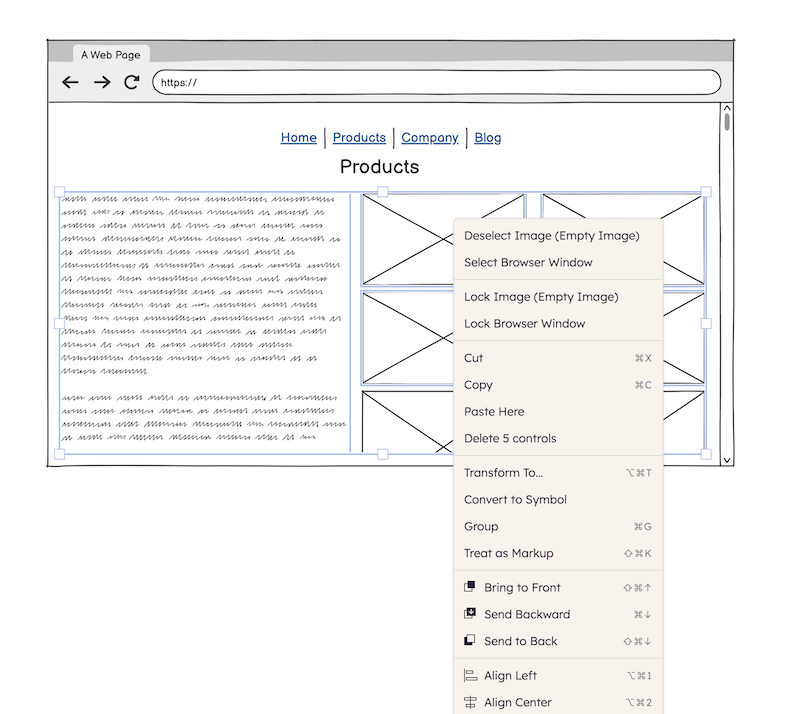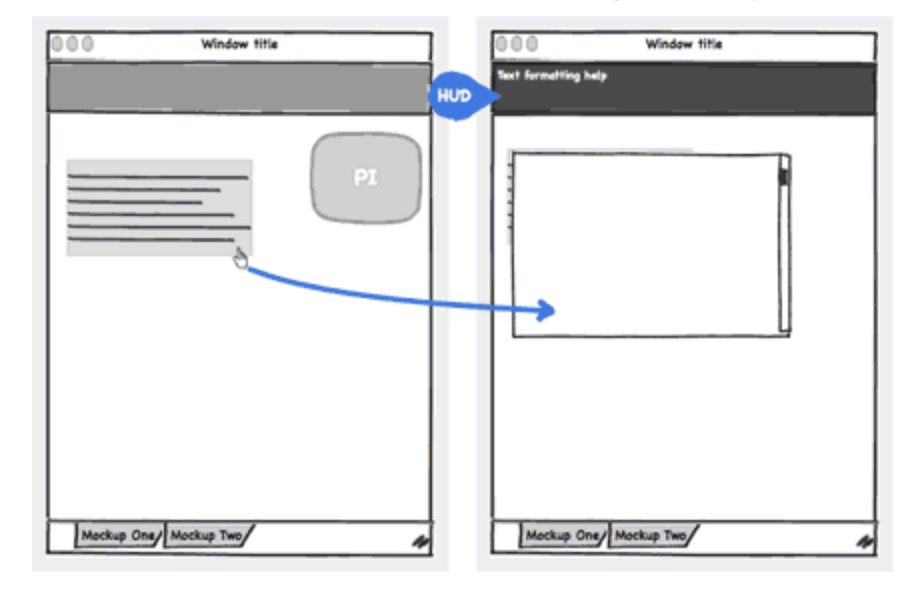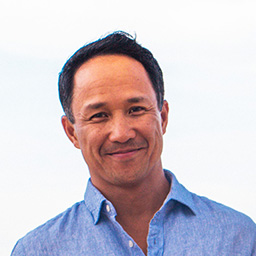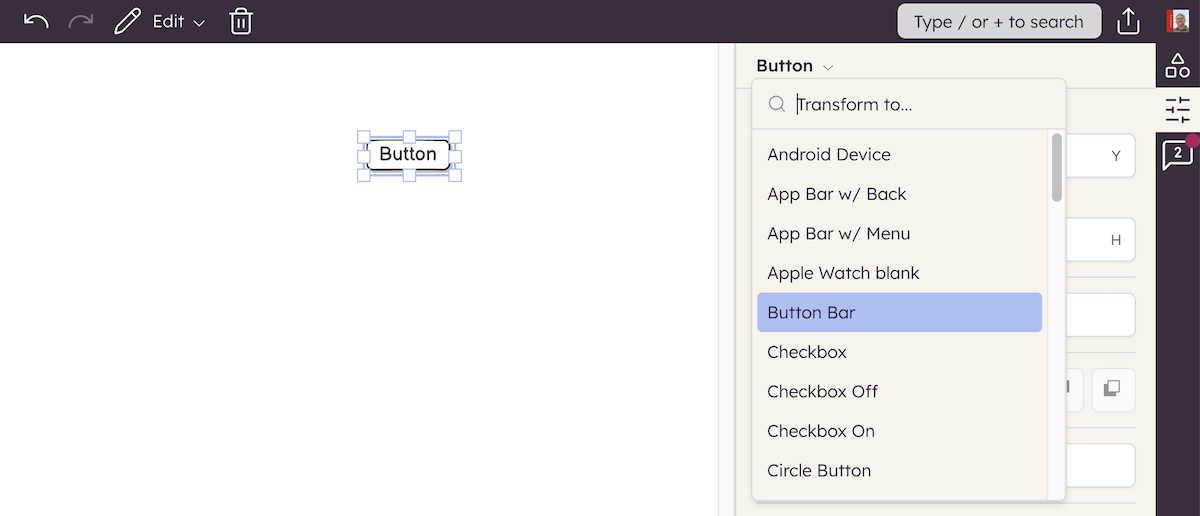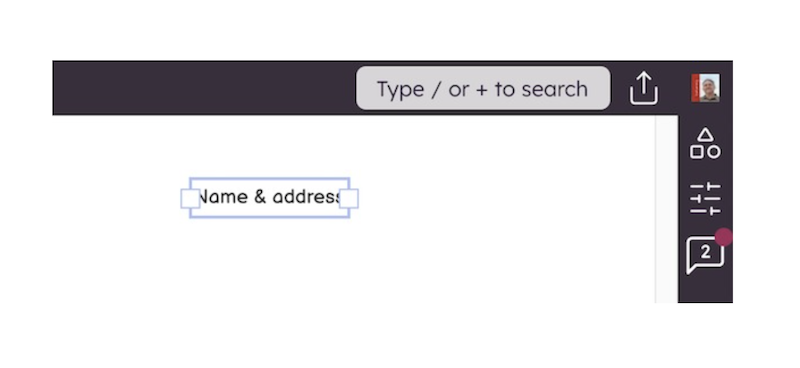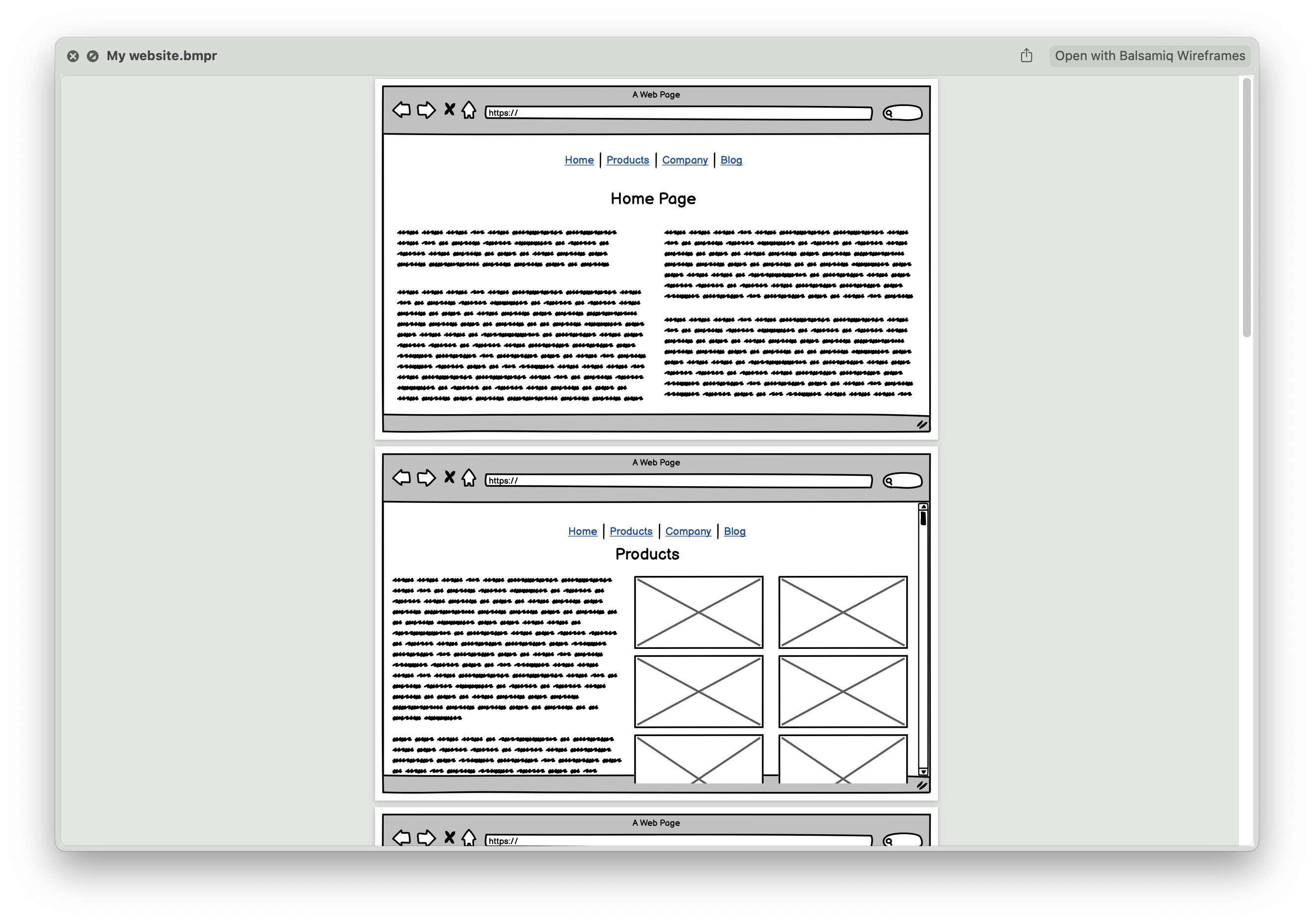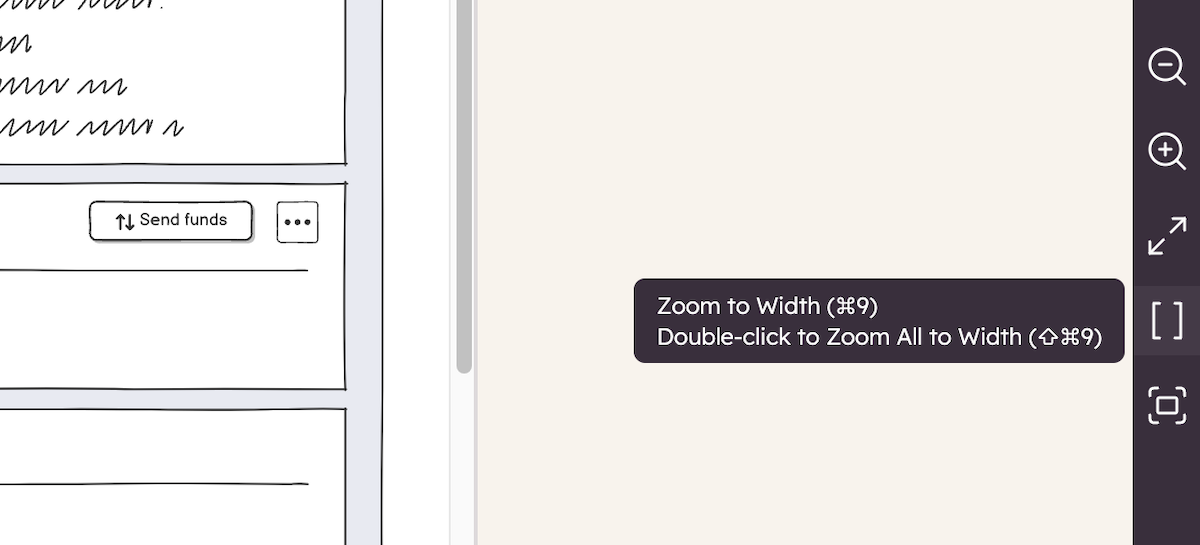How to add a background color to any UI element
A trick to add backgrounds to any UI element in Balsamiq.
How to add a blank row to a combobox or menu element
A neat trick to add a blank row to two common Balsamiq UI elements.
How to keep form labels aligned
A neat trick to keep labels in Balsamiq wireframes aligned even after editing them.
Hold ALT to select layered UI elements
Speed up your Balsamiq selection skills with this neat trick.
Making the most out of Balsamiq Cloud’s collaboration features
The best wireframes come out of several rounds of feedback and iteration. Let’s explore how to do so in Balsamiq Cloud.
How to add a disabled state to any UI element
A neat trick to simulate a disabled state to any UI element in Balsamiq.
How to export a selection of UI elements
Easily export just a part of a larger wireframe with multiple screens or pages.
How to hide the UI panels
Learn the 3 shortcuts to hide most of the Balsamiq UI, so you can focus on your content.
How to organize wireframes by using a hierarchy
Is your Balsamiq project getting big? Just organize it into folders with this neat trick.
How to indent inside any UI element
A neat trick to add indented text to any UI element in Balsamiq.
Speed up iterating on existing UIs
Starting a digital project from an existing UI — maybe even of a different product! — can save you time.
How to convert a label into a text element with CTRL+ENTER
Need more space for your text? CTRL+Enter your way to spaciousness!
How to add lorem ipsum to text elements
A hidden feature of Balsamiq: built-in lorem ipsum text!
How to simulate multiple selection
A trick to add multiple selection to any element in Balsamiq.
How to quickly draw UI elements with R, T, Y, I and A keys
Wireframe at the speed of thought using these hidden Balsamiq features.
How to send things to the back... together!
A neat trick to quickly re-arrange the layering of your Balsamiq wireframes UI elements.
How to transform a UI element type into another
Being able to quickly transform UI elements into different ones is one of Balsamiq' hidden gems!
Use search and hit ENTER twice to start typing
How to quickly add text to UI elements after adding them via search in Balsamiq.
How to use quick look for BMPR files on Mac
An easy way to preview the content of a project without having to open Balsamiq on macOS.
How to lay out UI elements using columns
Lay out wireframe content in container UI elements by snapping to columns.
How to zoom all wireframes at once
How to zoom all your Balsamiq wireframes at once by double-clicking on the zoom icons.