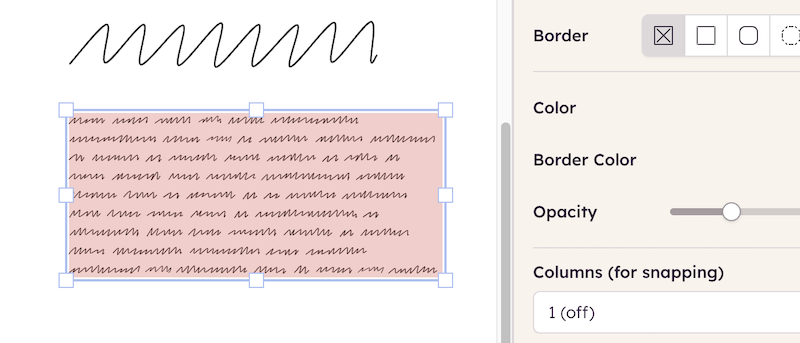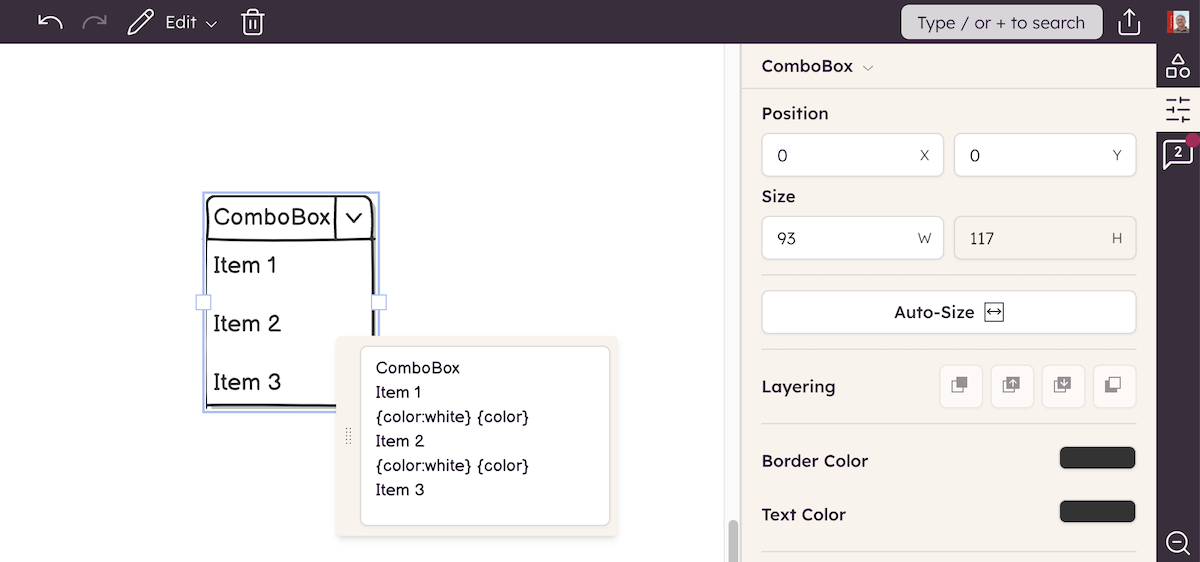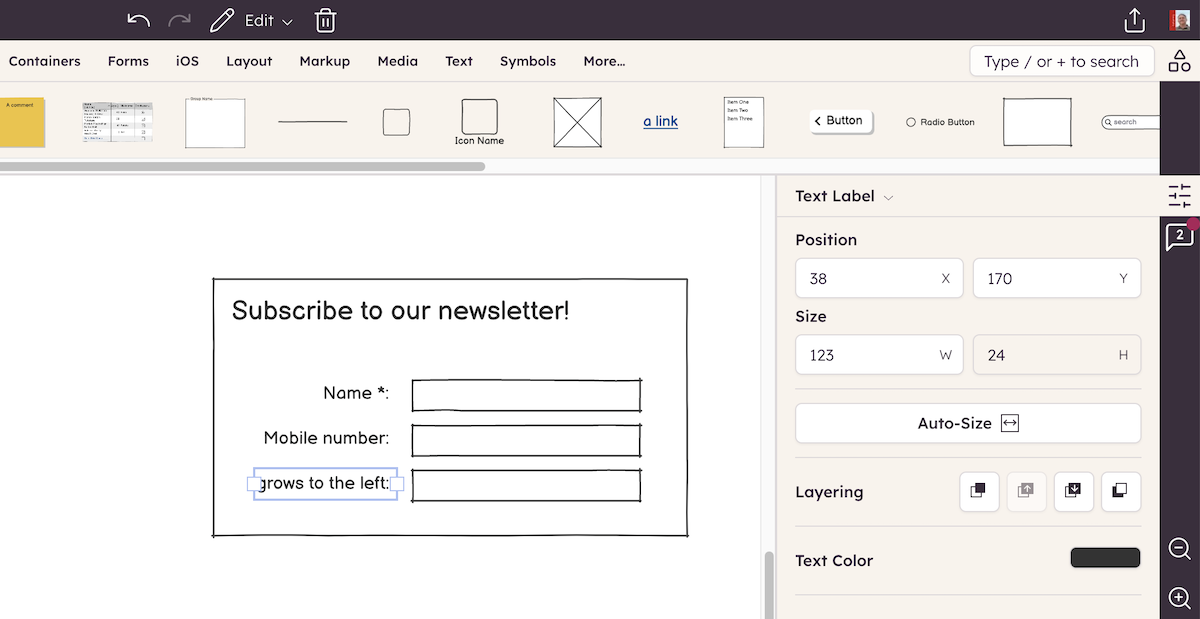Did you ever add a Label element, started typing, and realized that you need more than one line? Just hit CTRL+ENTER and keep typing away!
Balsamiq will automatically transform your label into a Text element. Boom!
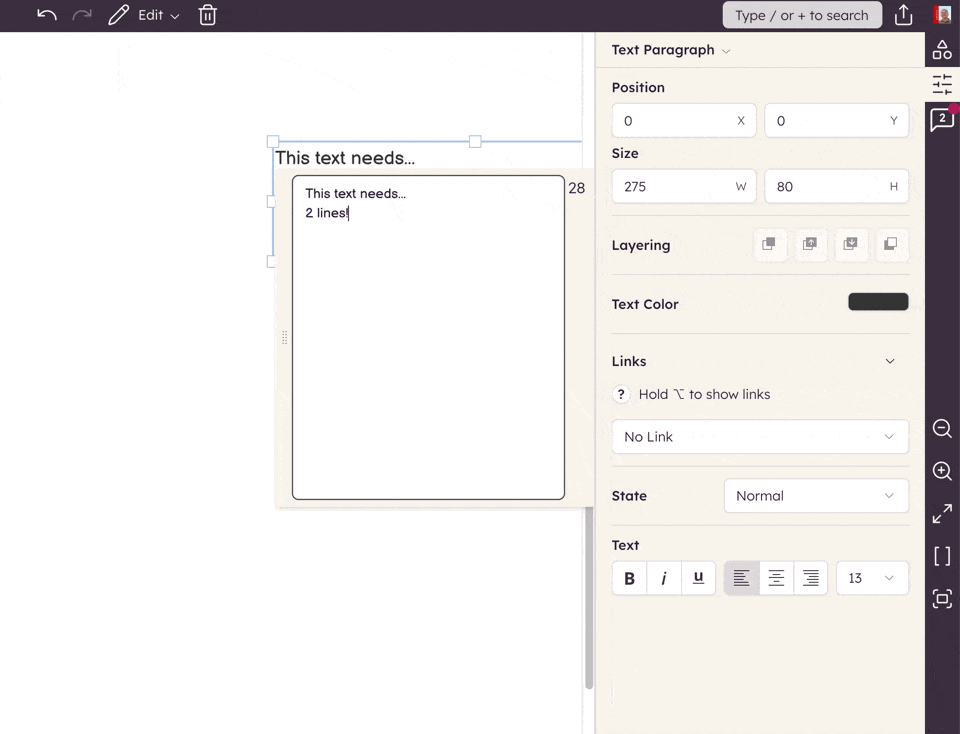
Notice that this also works if you select a Block of Text or Line of Text element and just hit ENTER: they'll get transformed into a Text or Label elements automagically!